Personal Schedule
While you are browsing or searching the TV listings, you might encounter programs that you want to watch or record. When this happens, add them to your personal schedule. This can be down by right-clicking the entry and selecting "Schedule". This will cause the entry to appear on your personal schedule, which can be seen on the "Schedule" tab. If you change your mind, you can right-click on an entry and remove it from your schedule.
MyTelly Schedule Tab
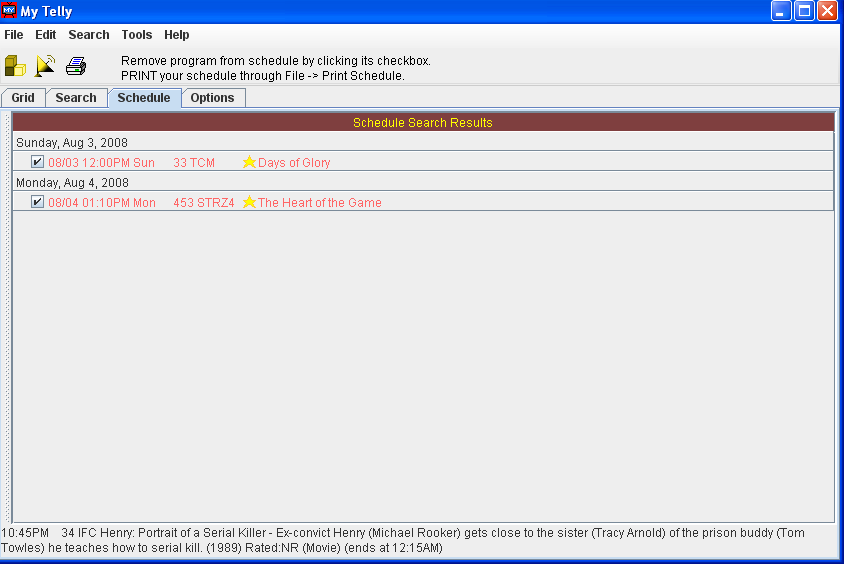
Printing Your Personal Schedule
You can use the "File" menu to print your schedule. Depending on how you have your system set up, you might be asked to choose what printer to use.
Saving Your Personal Schedule to an HTML File
You can save trees by saving your personal schedule instead of printing it. Use the "File" menu to save the schedule. Enter the name of an HTML file, and MyTelly will build a web page with your personal schedule. You can either double-click on the file name or open the file with your browser to see your schedule.
