Pottermore - An Immersive Harry Potter Experience

(Click to enlarge)
Watch video tutorials on how to collect and send items on Pottermore.
- Introduction
- How to Brew Potions
- Common Room
- Sending Gifts
- Reference sites for Pottermore
- Facebook Groups
Introduction
If you are not a Harry Potter fan, then Pottermore is probaly not for you. If, however, you enjoy the books and would love to learn more about the characters, including their back stories and in-depth information, then this site is great. If you become a member, you can send me a friend request to SpellLight136, but make sure you send an email with your Pottermore user name to [email protected] so I recognize that the request is from you.
Pottermore allows you to learn more about the world of Harry Potter. The site is organized by books, chapters, and moments. Sometimes you unlock hidden articles where you can learn things that you can't find in the books. You can discover the origins of the names of characters, items, creatures, etc. You begin at the Philosophers Stone, where Harry is living with the Dursleys, visit the zoo, receive an owl, meet Hagrid, take the Hogwarts Express to Hogwarts, where you are sorted into one of the four houses. For each book, you walk through each chapter, essentially watching the books unfold. At the time of this writing, the site includes up through chapter 11 of Goblet of Fire.
Within each moment, which illustrates a moment within the chapters, there are things that you can discover by moving your mouse over certain sections of the screen. This is how you can collect items, books, and Galleons. Certain moments are mini-games, where you learn to brew a potion, de-gnome the garden, cast a spell, etc.
Reference sites for Pottermore
Here are some very handy sites that can help you get more from Pottermore
- GriffinRoar
- This is a very good site with lots of help and tips about Pottermore. Most of what I have learned (including how to brew potions) came from this site.
- The person who runs the web site, MidnightMoon126 does a superb job of organizing and maintaining the web site.
- There isn't much about Pottermore that isn't contained in this site.
- Pottermore Wiki
- As the name implies, this site has lots of contributions from various people.
- It isn't organized as well as GriffinRoar, but the one advantage is that they have a single page with all the objects (ingredients, cards, books, etc.) on a single page. If I am looking for a specific item, it is easy to search the page for the location.
- CheatWiz Pottermore
- You can go through each chapter and see a screenshot for each item. Useful if you have problems finding something, especially if you have read a description of where the item is located, but still can't find it.
- Pottermore News
- This site has a video for each chapter, so you can watch somebody discover everything. If you were about to do a new chapter, this can be very handy.
- Pottermore Fan Forum
- The thing I like about this web site is that they have the entire walk-through on a single page with all text. This means it is very easy to search for anything you want to find.
Common Room
Pottermore is designed to keep young children safe while on the site. Because of this, there are very strict controls on how you can communicate with others on the site. If you are the Common Room of your house, you can chat with other house members. However, the chat software filters various words and phrases to prevent children from giving out personal information. This drives adults crazy, but you get used to it after a while. For example, you are not allowed to enter numbers, dates, and various negative words.
In addition to the text filters, anyone can report a comment, status, or even a drawing. This results in that entry being pulled. The message is then reviewed by someone on the Pottermore staff. If they determine that there is nothing wrong, the entry is reinserted. If, however, they find that the entry is objectionable, the user is given a warning. If this happens often enough, the user can be suspended.
The main purpose of the Common Room is for members of the same house to communicate with each other. New members can ask questions, and some members do role playing. Often it is used to commiserate with each other. A member can send a friend request to other members. In Ravenclaw (my house), we generally end each comment with our nickname. Each member can select a nickname, although members are encouraged not to select a nick name that is already in use. Each member can use whatever nickname they want (or none at all). There is nothing stopping two different members from giving two different nicknames to the same user.
Friends
You can send someone a friend request, and if they accept your request, they are added to your friends list. You are most likely to make friends with people that you meet in your Common Room but if you know somebody from the Muggle World who has a Pottermore account in a different house, you can exchange user names and become friends.
You are given a user name by Pottermore, but you can unofficially pick a nickname for yourself. For example, my Pottermore name is SpellLight136), and my nickname is Bill (apparently Bill Weasley is not that popular). You can pick any nickname you want, but there are some things you should consider. First, it should be unique, so don't try something like Harry or Hermione, unless you add something. Second, it should not be too long. There are two reasons for this: (1) the Friend Tool limits the size of a nickname, and (2) comments in the Common Room is limited in length. When you accept a friend request, you can enter the nick name. The Friend Tool won't let you enter the same nickname more than once, so if you have two friends who want to use the same nickname, you can enter different names (like nickname1 and nickname2).
Sending Gifts
- Basic Principles Gifting
- Gifting Many Items to a Friend
- Serious Bulk Gifting of Items
- Suggested Moments for Collecting
- Video Tutorials
Basic Principles Gifting
Pottermore allows members to send gifts to their friends. These gifts are limited to items that can be earned in the game. Once you send a gift to a friend, you can return to the story line and obtain the item again. This allows members to help one another. For example, if someone is very good at brewing potions, others can send that person potion ingredients, which allows members to work together.
In order to send an item, you find it in your inventory. If the item can be sent as a gift (some can't), there will be a button labeled "send as gift". When you click on this button, a dialog box will be displayed with a drop-down list of all your friends. Select the friend you want to receive the item, and then click the "send item" button to confirm the transaction. Since you can't collect an item if it is already in your inventory, you need to refresh the page after you send the item to your friend. Then, when you switch to your inventory page, you will need to refresh that page in order to see the item again.
Gifting Many Items to a Friend
If you are only sending one or two items, the above procedure is fine. If, however, you want to send a larger collection of items to a friend, there are more efficient ways to do this.
I have developed a procedure that I use when I want to send a group of items to a friend.
- Open window tab for the Item
- Find the item you want to send in your inventory.
- Open window tab in story line
- Open a second window tab in the story line where you can obtain the item you are sending.
- The easiest way to find items in the story line in by using GryffinRoar. Search the page for the item you want, and then click on the link for that item. This will take you to a page that descibes where to find it, and will also have a link to the actual story line.
- Switch to the item tab
- Switch to the tab with your items, and click on the "Send as gift" button. Select the friend to receive the item, and click on the "send the item" button.
-
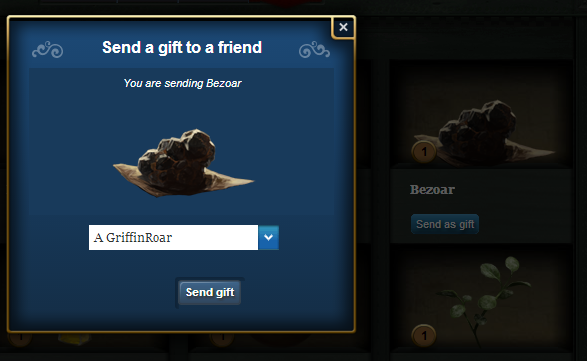
- Switch to the Storyline tab
- Switch to the tab that has the story line. You should refresh that page so that it can discover that the item is no longer in your inventory. (You can only collect an item if you don't have one in your inventory.)
- Position your mouse over the item you just sent, and then click on it to collect the item.
-
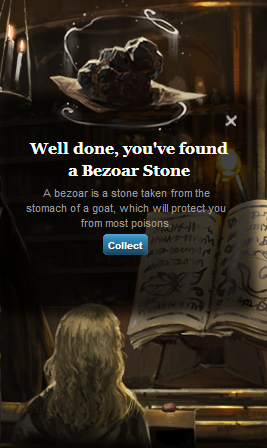
- Switch back to the Item tab
- Switch back to the item tab, and refresh the page so that the item will reappear in your inventory.
- Repeat this process until you have sent however many items as you wanted.
- Repeat for each item you are sending
- Once you have sent the desired number of the first item, reposition the two tabs for the next item.
Note
One more thing that I do to make it easier to send gifts.
I change the nick name of the friend to receive the items.
So, if I am sending items to Nargle,
I will change the nickname to A Nargle
This will force that nickname to the start of the drop-down list.
When you click on the drop-down list,
the friend you want will be the first entry.
This saves you from having to scroll through your drop-down list
to find the friend.
Serious Bulk Gifting of Items
This section describes sending many copies of several items to a friend. Even if you are not good at brewing, you can help your house by providing ingredients to those who can brew. Also, if you are a serious brewer, you can repay those who supply you with ingrediets by sending them items they want. In fact, two brewers can supply ingredients to each other, provided they are not using the same ingredients.
If you want to send a friend many copies of several ingredients for more than one potion, you can collect ingredients for the first potion, and then the second, etc. That method will work, but it will take some time if you collect all the items for the first potion, and then the items for the second, etc.
We can improve on this procedure by collecting more than one item at a time. This first happened to me when I noticed that a friend brewed Antidote and Herbicide. Antidote uses a bezoar, while Herbicide uses Horklump Juice, both of which can be found in Harry's First Potion Class. I started collecting both ingredients at the same time, and then realized I could save time by collection a set of items first, and then sending them, and start collecting again. This approach is especially useful for potion ingredients, since there is a small number of ingredients, and it is quite easy to move about in the ingredients cabinet to get to the next ingredient you want to send. A side benefit of using this approach for ingredients is that you don't need to refresh the entire ingredients cabinet page with the browser; switching to a different page within the cabinet automatically refreshes any ingredients you have collected.
To set up for this procedure, make a list of all the ingredients you want to collect, and which moments in the story line they appear. Try to combine moments whenever possible. There are several places where you can collect a bezoar, but if you use Harry's First Potion Lesson, you can also collect Horklump Juice, Lethe River Water, and Flobberworm Mucus at the same time. You might even want to send your friend items that are easy to collect even if they don't use them; they can use them to swap with others, or pass the items along to another person.
Here are the steps that I go through to do this:
- Setup
- Go into you friends tool and change the nickname to show up at the start of the list. (For example, change "Nargle" to "A Nargle". Don't forget to change it back later.)
- Open a tab with your ingredients cart. This is what you will use when sending items.
- Open a tab in your browser for each moment you will be collecting from. (The order doesn't really matter. You can collect items in any order, and then send them in a different order.)
- Collect the Ingredients
- Click on each tab, press F5 to refresh the tab, then move on to the next tab.
- Go back through each tab, collect the available items, then move on to the next tab.
- Send the Items to your friend
- Now switch to the tab with your ingredients cabinet to send the items.
- I like to start at the end of the list and work towards the front. That way the relative positions don't change.
- Click on the "Send as Gift" button. When the dialog box appears, click on the drop-down list and select the friend to receive the items.
- (If you used my trick of adding "A " in front of the nick name, the friend's name will be the first entry.)
- Repeat
- Cycle through the story-line tabs, hit refresh on each.
This might be confusing at first, if you are not used to working with multiple tabs. But the more you use multiple tabs, the easier it will become. Avoid putting too much strain on your arm, elbow, and wrist. There are keyboard shortcuts that can help, and most browsers have add-ons that allow you to use mouse gestures to perform such operations as switching between tabs.
Suggested Moments for Collecting
This section lists some of the best moments for bulk collecting of multiple ingredients that are actually used when brewing potions. In most cases, you will not have to zoom to find an ingredient.
If you are normally brewing a small set of potions, you might be able to come up with a better set of moments. For example, I brew Sleeping Draughts all the time, and so I get the Lavender and Valesian Sprig from "The Shrieking Shack", but then I get the Flobberworm Mucus from "Buckbeak's Appeal", which is the moment before. That means I can get all the ingredients I need from that one location on the storyline.
If the ingredients you are looking for can't be collected easily from the list below, or if you want to find other places to find ingredients, see GryffinRoar for ingredient locations, and make your own list.
- Harry's First Potion Lesson (Book 1, Chapter 8, Moment 2)
- Bezoar
- Flobberworm Mucus
- Horklump Juice
- Lethe River Water
- Hagrid's Wooden House (Book 1, Chapter 8, Moment 3)
- Dried billywig stings
- Dried nettles
- Wolfsbane
- Snape's Office (Book 2, Chapter 5, moment 3)
- Spines of Lionfish (Zoom 1)
- Dissendium (Book 3, Chapter 10, moment 1)
- Mistletoe Berries
- The Shrieking Shack (Book 3, Chapter 14, Moment 2)
- Lavender
- Valerian Sprigs
- A Spare Bit of Parchment (Book 3, Chapter 14, Moment 3)
- Bat Spleens
- Pufferfish Eyes
Video Tutorials for Pottermore
Here are some video tutorials that show you how to collect items and distribute them to friends on Pottermore I will probably be adding more tutorials, so you might want to subscribe to my YouTube Channel.
- Gifting Ingredients on Pottermore
- This video demonstrates what I describe in the Serious Bulk Gifting of Items section.
- Gifting Items on Pottermore
- This video demonstrates what I describe in the Gifting Many Items to a Friend section.
Using Facebook with Pottermore
Pottermore has an official Facebook page, as does each of the houses. There are also a number of unofficial groups that members have created. Many of these are closed groups. When you attempt to access the group, you will see the requirements for that group. Usually this consists of creating some screen shots and sending them to one (or all) of the administrators. If your request looks legitimate, they will add you to the group.
Once you have joined a Pottermore related group on facebook, you can post questions, requests, or hints for others to see. Some houses have groups to support brewers. In addition to tips on how to brew, where to find ingredients, etc. some allow brewers to post what ingredients they are in need of (or have an excess of), and in some cases, members who are not particularly good at brewing can collect ingredients and donate them to the top brewers in their house. Some groups hold contests (who can brew the most), or designate awards, badges, etc. for reaching certain levels for number of house points, points for dueling, points for brewing, etc. This fosters a greater sense of unity. I have greatly increased my enjoyment of Pottermore since I have been invited to join some of those groups.
What is ironic is that you are not allowed to mention facebook when you are in your common room, even though the Pottermore site maintains their own facebook pages. This makes it very hard for people to learn about possible facebook groups from within Pottermore.
What many have done is created special Pottermore facebook pages using a name based on their Pottermore name, and use those pages to join the various Pottermore related groups. I didn't bother creating a bogus facebook page, so I just use my own personal Bill Pringle page.
If you don't use facebook, or you don't want to share your personal pages with any Pottermore friends, consider creating a facebook account based on your own Pottermore name. For example, some people use their real first name, and then their Pottermore name as their last name. So, if I wanted to do that, I might create a facebook account for Bill Spell Light.
I strongly encourage you to use facebook to learn more about Pottermore, if for no other reason than it will allow you to chat freely with one other. The Pottermore Common Room chat is designed to prevent young children from accidentally revealing personal information, but it also makes it frustratingly difficult for two adults to carry on a conversation without encountering some of the filtering.
List of Facebook Groups about Pottermore
This section lists known facebook groups pertaining to Pottermore. If you are interested in joining one of these groups, don't just click on the "Join Group" link. Read the "About" section for the purpose of the group, as well as the entrance requirements.
The description and entry requirements listed below were obtained from the group page at the time this list was created. Double check to make sure things haven't changed.
I recommend that when you first join a group, refrain from commenting too much. Take time to get the feel for the group. That way you will probably fit in better than if you start off making all kinds of assumptions as to how the group should function.
If you are admin for a Pottermore related facebook group, and would like your group included, let me know.
Pottermore Support for All Houses
The following facebook groups are open to accepting new members from all houses who have met the entrance requirements. When you are in the common room, you can suggest users do a web search for: "SpellLight136" to find this page.
- GryffinRoar
- This is the facebook group that goes with the Gryffindor web site.
- Potion Brewers Anonymous
- This is a brewing group for all houses. There are membership requirements, so make sure you qualify before asking to join.
- Underground Wizards Rag
- A new take on the potter more and Hogwarts school. Funny informative wizard and witches newspaper.
Pottermore Support for Gryffindor
The following facebook groups are open to accepting new members from Gryffindor who have met the entrance requirements. When you are in the common room, you can suggest users do a web search for: "SpellLight136" to find this page.
- The Red Room
-
A group for lions.
Entry requirements 1000 current points or 1500 total Wait shortly an admin will be with you. A group to have fun, respect each other and be considerate of each other
Pottermore Support for Ravenclaw
The following facebook groups are open to accepting new members from Ravenclaw who have met the entrance requirements. When you are in the common room, you can suggest users do a web search for: "SpellLight136" to find this page.
- Proffessor's Eagle Nest
- This group is designed specifically to help new Ravenclaw members grow into strong, productive earners. Tips and tutorials await inside. to request membership, submit your name in the add box then message one of our admins with your PM name and currents points.
- Ravenclaw Potioneers
- This is the oldest and largest group for Ravenclaw Brewing. There is a membership requirement, so make sure you have brewed enough potions before you apply.
- Ravenclaw Brewing Alliance
- This group is designed to be a drama-free environment for Ravenclaw members who love to brew or are interested in brewing. It is newer and smaller than the Potioneers, but it tends to have more resources and activities. (Disclaimer: I am an admin of this group and have created many of the tutorials and resources, so I am biased.)
Pottermore Support for Hufflepuff
The following facebook groups are open to accepting new members from Hufflepuff who have met the entrance requirements. When you are in the common room, you can suggest users do a web search for: "SpellLight136" to find this page.
- Helga's Army
- YOU want to help Hufflepuff to get more points? YOU don't want our house to fall behind again? No matter how well you are doing right now, your house needs you. Let's do this together - PUFF POWER!!
- *We will only add Puffs who have 300 points or more! That way, we can weed out spies.
- IMPORTANT: We will only let you enter this group, if we know who you are! Please message our page (http://www.facebook.com/HelgasArmy) with your PM name.
- Mrs. W's Army
- Here our mission is to make the most out of our sunny Hufflepuff Common Room, and make sure the love and warmth is never lost! We all know the common room we love. Warmth, tea, love, badger hugs and warm fuzziness
-
Mrs W's Army is a place for us to:
- discuss common room issues, and see if we have any ways to help
- encourage each other to go into the common room (because sometimes we forget, or we miss our friends being there)
- post pictures of anything hufflepuff related, or screenshots, whatever you please :)
- plan events, or to get people to join in on any mischevious schemes
- to generally keep the magic alive, and do whatever we need to do to do that!
Pottermore Support for Slytherin
The following facebook groups are open to accepting new members from Slytherin who have met the entrance requirements. When you are in the common room, you can suggest users do a web search for: "SpellLight136" to find this page.
- Pottermore Snakes
- READ: THIS IS IMPORTANT!!!
- This group is intended for important events happening on Pottermore - Slytherin.
- If you apply, please TELL US YOUR POTTERMORE NAME. Please message it to Rune Marauder, ElmBlade or Veronique, and they will let you in post haste. if not, they will not.
- BY APPLYING WITHOUT GIVING THE NAME YOU AGREE THAT WE CAN ASK OTHERS TO VOUCH FOR YOUR IDENTITY BE IT ONE PERSON OR THE ENTIRE GROUP
© 1999-2014
Bill Pringle.
Hosting courtesy of
CHCS Consulting.
This site best viewed with FireFox.

